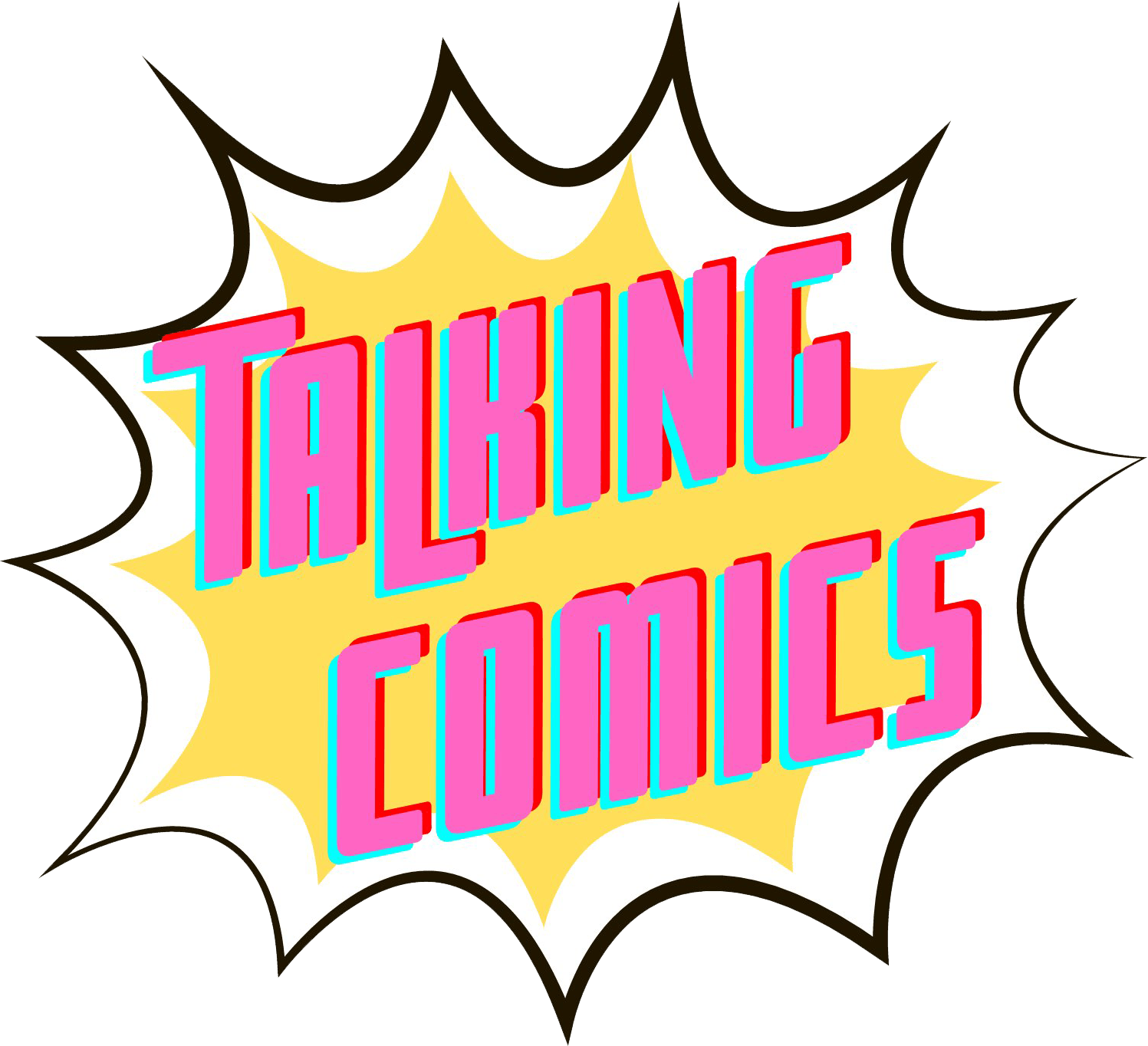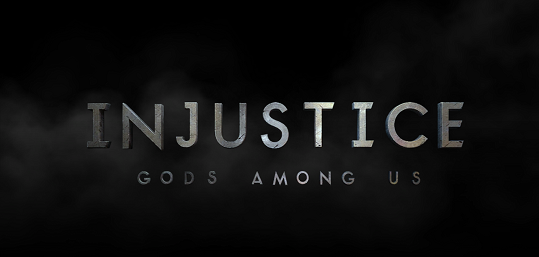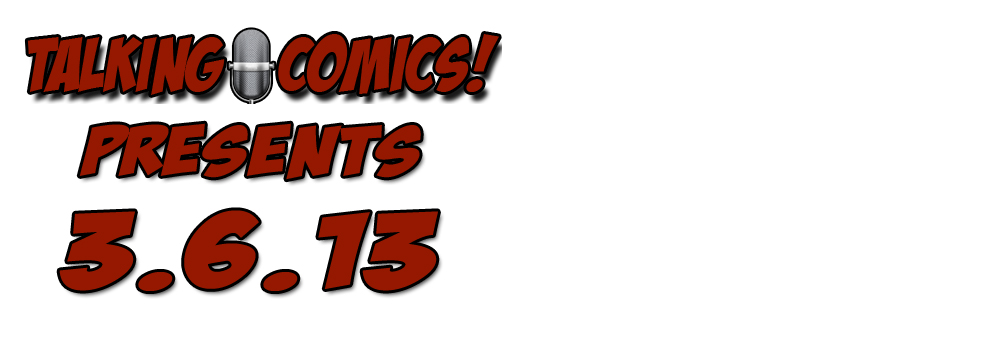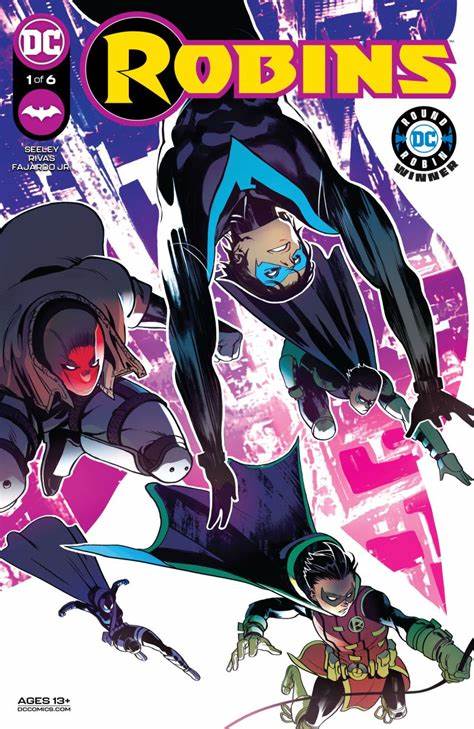Review by Adam Shaw
The release of the console version of Injustice: Gods Among Us is still a little over a week away, but the iOS version of the game from NetherRealm Studios is already available of the Apple App Store. This is the same studio that released Arkham City Lockdown, which was a pretty polished and enjoyable app (albeit an Infinity Blade clone). Injustice is also a fighting game, but differs from both the previous Arkham game and the console version.
The controls are fairly simple, and the game starts off pretty easy. You tap the screen for quick rapid attacks and you can swipe for slower, stronger attacks. Two fingers will let you block, but requires slightly quicker reflexes. As you progress further into the game, blocking is going to be your friend. You also build up energy that your hero can use to unleash special attacks. These special attacks require special inputs to charge up and make the attack more powerful (i.e. rapid tapping or swiping, or inputing a series of swipes indicated on the screen).
The game only requires two fingers to play, but as you level up you need to be aware of when to block and also do a little bit of resource management. Let me elaborate on that a little bit. With each battle you choose three heroes from your collection to take into the battle. You can switch out by tapping on a characters icon on the left side of the screen. You might want to build up a character’s special and wait until your opponent swaps in a stronger foe before unleashing. Some characters’ specials, such as Nightwing, can drain your opponents’ energy, so you might want to wait before using his special.

As you progress through the game you unlock more characters and abilities which are represented by cards. Don’t worry though, this isn’t a card game. You earn gold just by playing the game which you can use to level up abilities, buy new characters, or buy support cards that provide some passive traits to your heroes. You can also use the gold to buy packs of cards, which are random. These can be a cheaper way to get new cards, but you do run the risk of getting duplicates. NetherRealm did something pretty cool, and nice, in case you get a duplicate character. I’ve gotten a few Catwomen cards so far, but you can promote your characters to an elite level (increasing their health and power) with a duplicate card.
While on the topic of gold, and purchasing cards and characters, you can also buy gold via in app-purchases. This is how they are making money off of the app. Oh, yeah! I forgot to mention that this is a free app! You don’t have to put any money into this app to play and progress through it!
Real world money can also be used to buy energy to recharge your heroes. Each battle you fight takes a bit of energy from them, but recharges over time. Just by playing through the levels and battles I have earned extra energy cards which let me recharge my team, so unless you are sinking an insane amount of time into this app, I don’t think it is something you need to worry about. You’ll quickly have more than the three characters you start with, and you’ll probably be rotating your team to keep all your heroes around the same level, so you should be able to stretch your play time out. When I’m low on energy, I take a break and read some comics, or maybe even, god forbid, walk around the neighborhood. Come back and stuff is recharged. Bam!
The graphics are also pretty intense, and this isn’t going to work on older iOS devices. The Unreal Engine is being used and all the character models look pretty sweet. I got incredibly lucky, and got a pretty awesome looking Batman Beyond card in a booster pack I bought with my gold. (Beyond looking cool, he reinforces the idea that Batman is a badass.) I’m running a 3rd generation iPad (pre-lighting connector 3rd gen) and the game runs pretty smooth. If you are experiences lag or slow down, then try closing your other apps, or give your device a reboot.

Okay, so this is a free game, that is pretty simple, but you’re planning on buying the console version. Why should this game appeal to you? Personally, I’m not buying the console version, but I think what has been done here is pretty cool. As you play the iOS version you can unlock costumes, levels, icons, et cetera on the console version, and vice versa. I think that’s pretty neat and swell.
The Verdict
I’d say “Buy It,” but it’s a free game. Why not download it and give it a shot. If you are a hardcore gamer, this game may come off as a little too casual for you. However, if you want all the secret costumes and characters for the console version, get on it! If you’re a casual gamer, and you like superheroes, then give it a try. It’s a great way to kill 10 minutes, but be wary playing on a train or bus. You will get stares from people for all your rapid tapping and swiping (caveat emptor).